Switching to a standing desk is a great first step, but it doesn't automatically solve workplace discomfort. Standing for hours on a hard floor can lead to aching feet, stiff legs, and a sore back. This is where a standing desk mat becomes essential, transforming from a simple accessory into a critical tool for any productive standing desk setup.
How a Mat Unlocks the Full Benefit of Your Standing Desk
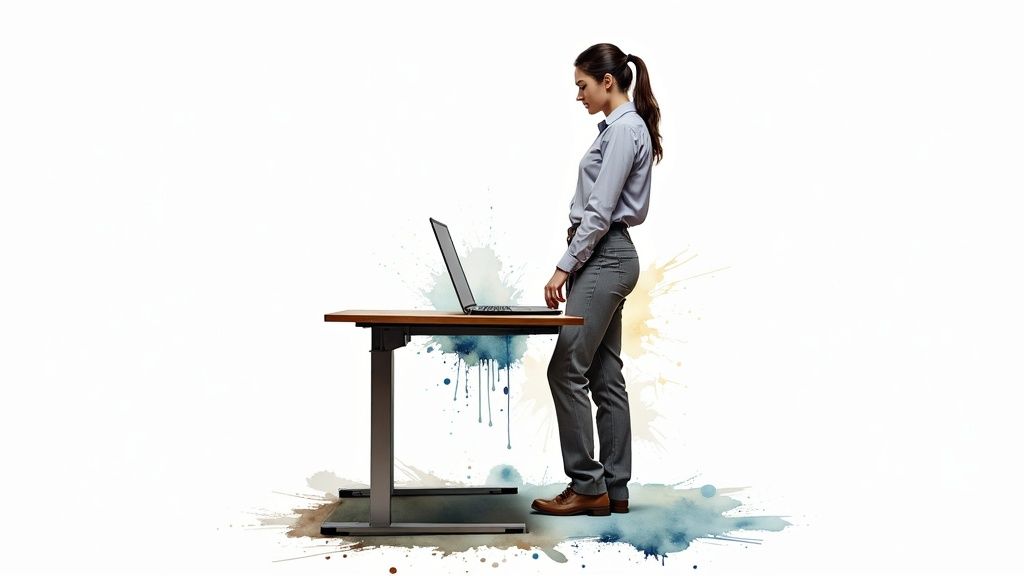
Think of a high-quality standing desk mat as the ergonomic foundation for your body. It's not just a slab of foam; it's an engineered tool designed to combat the fatigue from standing on hard surfaces. Its primary function is to encourage tiny, subconscious micro-movements in your leg and calf muscles.
These subtle muscle contractions are the key to better comfort. They stimulate blood flow, preventing it from pooling in your lower limbs. This simple, continuous action is what reduces the stiffness and soreness that can derail your focus and hurt your productivity. To understand the science in more detail, see our guide on what are anti-fatigue mats.
Real-World Examples of Increased Comfort and Productivity
The benefits are not just theoretical; they deliver tangible results that you can feel at the end of the workday.
- Commercial Example: A busy call centre equipped its customer service team with high-quality standing desk mats. After just one month, management noted a significant drop in employee complaints about leg and back pain. The direct benefit was improved morale and agents reporting they felt more energized throughout their shifts.
- Industrial Example: In a light-manufacturing facility, workers at an assembly line were provided with durable rubber anti-fatigue mats. This simple change led to a measurable decrease in short, unscheduled breaks and an increase in overall line efficiency, as workers could stand comfortably for longer periods.
Here’s a practical look at how a mat can immediately upgrade your standing experience.
Actionable Benefits of Using a Standing Desk Mat
| Benefit | How It Solves a Problem for You |
|---|---|
| Boosted Comfort | Cushions your feet, knees, and hips, directly reducing pressure and soreness from hard floors. |
| Increased Energy | Fights fatigue by promoting healthy blood flow, helping you feel less drained at the end of the day. |
| Better Posture | Encourages subtle movements that prevent you from locking your knees or slouching, reducing back strain. |
| Longer Standing Time | Allows you to stay on your feet for extended periods without pain, maximizing the health benefits of your desk. |
| Enhanced Focus | By removing the distraction of physical aches, you can concentrate more effectively on your tasks. |
A great mat bridges the gap between just having a standing desk and truly thriving with one. It turns the act of standing from a physical chore into a comfortable, sustainable part of your daily routine.
This shift is part of a larger wellness trend. The global standing desk mat market was valued at approximately USD 1.2 billion in 2024 and is projected to more than double to USD 2.5 billion by 2033. This growth shows that businesses and individuals are recognizing these mats as a necessary investment.
Next, we'll provide actionable guidance on how to choose the perfect mat for your specific environment.
How to Choose the Right Material for Your Workspace
The single most important decision when selecting a standing desk mat is its material. This choice directly dictates its comfort, durability, and suitability for your environment. Choosing the right one isn’t about finding the "best" material overall—it's about matching the material's properties to your daily tasks.
This visual guide breaks down the most common materials to help you make an informed choice.

As you can see, foam excels at deep cushioning, gel is designed for superior pressure distribution, and rubber offers rugged, industrial-grade durability.
High-Density Polyurethane Foam: The Office Standard
For most office professionals, high-density polyurethane foam is the top choice. It offers an ideal balance of soft cushioning and firm, resilient support. Think of it as a high-performance running shoe for your workspace—it absorbs impact while providing a stable foundation. Its ability to "bounce back" after each step is crucial for preventing the mat from flattening over time, ensuring long-lasting ergonomic benefits.
- How to Use It: Place it in your home office or corporate workspace. Its primary benefit is reducing the strain on your back and joints during long periods of focused work at a computer.
- Real-World Example: A corporate accountant who stands for 4-6 hours daily uses a polyurethane foam mat. The consistent support helps ease lower back strain, allowing them to power through detailed financial reports without being distracted by discomfort.
Gel Mats: For Targeted Pressure Relief
Gel mats are engineered specifically for superior pressure distribution. An internal gel core conforms precisely to the contours of your feet, spreading your body weight more evenly than foam. This makes them an excellent choice for individuals with sensitive feet, plantar fasciitis, or those who are lighter in weight.
- How to Use It: Ideal for lower-traffic environments like a home office or a quiet reception area where plush comfort is the main goal.
- Real-World Example: A home-based writer with sensitive feet found that a gel mat eliminated the foot pain that used to cut their standing sessions short. The targeted pressure relief allowed them to comfortably stand for an extra hour each day, boosting their productivity.
Rubber Mats: For Demanding, High-Traffic Environments
In workshops, commercial kitchens, or industrial settings, solid rubber is the undisputed champion of durability. These mats are built to withstand spills, chemicals, punctures, and heavy foot traffic.
- How to Use It: Deploy these mats at retail checkouts, in garages, or on factory floors where safety and durability are paramount.
- Real-World Example: A mechanic uses a heavy-duty rubber mat at their workstation. It provides all-day anti-fatigue benefits, is easy to clean of oil and grease, and its textured surface prevents dangerous slips, enhancing workshop safety.
The market for standing desk mats is diverse, with options in foam, rubber, gel, and even carpeted surfaces. To get a comprehensive overview of material trends, you can read the research about standing desk mat materials. By taking a moment to assess your daily activities, you can select a material that provides the perfect blend of comfort, support, and longevity.
How to Find the Perfect Size and Thickness for Your Space

After choosing the right material, the next step is to nail the dimensions. A mat that's too small, too large, or the wrong thickness can undermine its ergonomic benefits. Let's walk through how to select the right size and thickness to create a truly supportive workstation.
Your first action is to measure your ‘active’ standing area. This isn't the space your chair occupies; it's the area you naturally use as you shift your weight and move while working. A common mistake is buying a mat that's too small, which restricts movement and defeats the purpose of encouraging healthy micro-movements.
A Step-by-Step Guide to Measuring Your Active Area
Follow this simple, actionable process to find your ideal mat size:
- Stand at your desk and work for a few minutes. Pay close attention to how far you naturally move side-to-side and front-to-back.
- Use masking tape to mark the outer boundaries of your movement on the floor. This creates a visible outline of your personal active workspace.
- Measure the dimensions of the taped-off box. These measurements are the minimum size your mat should be to allow for free and natural movement.
- Real-World Example: An architect who frequently spreads large blueprints across his standing desk realized his side-to-side movements were much wider than a standard mat. By following this measurement process, he identified the need for an oversized mat (36" x 72"). This allowed him to move freely across his entire desk without ever stepping off the mat's edge, keeping him comfortable and focused.
How to Select the Right Thickness
Once you know your size, it's time to choose the thickness. It’s a common misconception that "thicker is always better." For most users in office or commercial environments, the ideal thickness for a standing desk mat is 3/4-inch.
This thickness provides ample cushioning to relieve pressure without creating an unstable surface. A mat that is too thick (over one inch) can feel wobbly and become a significant trip hazard.
A critical safety and design feature to look for is beveled edges. This sloped design creates a smooth transition from the floor to the mat, drastically reducing the risk of tripping. In many commercial settings, facility managers mandate beveled edges to improve workplace safety.
Actionable Takeaway: For most professional environments, a 3/4-inch thick mat with beveled edges provides the optimal combination of comfort, support, and safety.
Level Up Your Comfort with Advanced Mat Features
A basic flat mat provides essential cushioning, but premium standing desk mats offer advanced features designed to increase engagement, work different muscles, and make your standing time more active and beneficial. These features transform your mat from a passive cushion into an active ergonomic tool.
Many of the best standing desk mats now include contoured, topographic surfaces. These features can include raised ridges, gentle mounds, and even built-in massage balls. They are strategically designed to encourage you to shift your posture, stretch your calf muscles, and massage the arches of your feet throughout the day.
How Active Surfaces Keep Your Body Engaged
These features act as built-in tools for "productive fidgeting." They prevent the stiff, locked-in feeling that comes from standing perfectly still. Instead of just standing, you are subconsciously making tiny adjustments that keep your muscles active and your blood circulating. The health benefits are significant, promoting better circulation and reducing fatigue. You can learn more about how anti-fatigue mats and your health are deeply connected.
- Real-World Example: A software developer who often fidgets while coding found that a standard flat mat was not engaging enough. He switched to a mat with a built-in massage ball. He reported that rolling his foot over the ball during complex problem-solving was a "game-changer" for his focus, as it provided a non-distracting physical outlet that helped him concentrate and stand comfortably for longer.
Practical Features for Everyday Use
Beyond dynamic surfaces, look for these smart features that improve safety and convenience:
- Secure Non-Slip Backing: This is a non-negotiable safety feature. A good non-slip backing ensures the mat stays firmly in place on any surface, from hardwood to tile, preventing dangerous sliding.
- Easy-to-Clean, Waterproof Top Layer: Spills happen. A waterproof surface allows for easy cleanup of coffee or water, protecting the mat's core from damage and stains. This is essential for maintaining hygiene and durability.
- Beveled Edges: As mentioned before, this is a hallmark of a high-quality, safe mat. The sloped edges minimize trip hazards, a critical feature for any busy environment.
Actionable Takeaway: If you find yourself getting stiff or restless while standing, upgrading to a mat with an active, contoured surface can be a worthwhile investment to keep both your body and your mind engaged.
How to Care for Your Standing Desk Mat to Maximize Its Lifespan
Your standing desk mat is an investment in your daily comfort and productivity. Like any quality tool, proper care will extend its lifespan and ensure it continues to provide optimal support. With a simple care routine, you can protect your mat and keep it performing at its best for years.
A Simple Cleaning Guide for Common Mat Materials
The good news is that the most common material, high-density polyurethane foam, is very easy to maintain. No special products are needed.
- Step 1: Create a Gentle Cleaning Solution. Mix a few drops of mild dish soap with warm water.
- Step 2: Wipe Down the Surface. Dampen a soft cloth or sponge with the solution, wring it out, and gently wipe the entire mat surface.
- Step 3: Address Spills Immediately. If you spill coffee or another liquid, blot it immediately with a dry cloth to absorb the excess. Then, clean the spot with your soap and water solution.
- Important: Never use harsh chemical cleaners, bleach, or abrasive scouring pads. These can degrade the foam, cause discoloration, and may void the manufacturer's warranty.
How to Preserve Your Mat's Shape and Support
Beyond cleaning, how you store your mat is critical to its longevity. A common mistake is rolling or folding foam mats for storage. This can create permanent creases and weak points that eventually crack, ruining the mat's structural integrity.
Actionable Tip: Always store your mat flat. Slide it under your desk or in a closet where it can lie completely flat. This will preserve its shape and prevent it from becoming a curled trip hazard.
Even the best mats wear out. Be alert for signs of aging like curling edges, visible cracks, or a noticeable loss of "bounce." These are clear indicators that the ergonomic support is compromised and it's time for a replacement. To get a better idea of a typical lifespan, you can learn more about how long anti-fatigue mats last in our detailed guide.
How to Build a Complete Ergonomic Workstation
A great standing desk mat is a critical component, but it's just one piece of the ergonomic puzzle. To achieve true, lasting comfort, you need to ensure your entire workstation is set up correctly. Your mat provides the foundation, but its benefits are fully realized only when your desk, monitor, and keyboard are also properly aligned.
The rapid growth of the standing desk market, projected to reach USD 12.01 billion by 2025, shows a widespread shift towards healthier work habits. This trend drives the demand for essential accessories like mats, as users realize a desk alone is not a complete solution. You can read more about the growing standing desk market to understand this industry-wide movement.
Your Actionable Ergonomic Workstation Checklist
Use this simple, step-by-step checklist to perform an audit of your setup and ensure every element is working together to support you.
- Desk Height: Stand straight with your arms relaxed. Adjust your desk height so your elbows are at a 90-degree angle when typing. This prevents shoulder and neck strain.
- Monitor Position: Place your monitor directly in front of you. The top of the screen should be at or just below your eye level. This ensures you don't have to tilt your head up or down, which protects your neck.
- Keyboard and Mouse: Keep your keyboard and mouse on the same level, close enough to avoid overreaching. Your wrists should remain in a neutral, straight position while working.
- Your Foundation: Ensure your feet are fully supported by high-quality anti-fatigue mats. This provides a stable, comfortable base that reduces strain on your entire body.
The Benefit: By correctly configuring each of these elements, you create a synergistic system that promotes good posture, reduces physical strain, and turns your workstation into a high-performance environment that enhances both health and productivity.
Common Questions About Standing Desk Mats
Here are answers to some of the most common questions we receive, providing you with actionable advice to get the most out of your mat from day one.
How Long Does It Take to Get Used to a Mat?
While you'll feel the immediate benefit of the cushioning, it typically takes about one week for your body to fully adapt to standing for longer periods. The mat's purpose is to make this transition as comfortable as possible.
Actionable Tip: To ease into it, follow this simple plan:
- Start by standing for 30-60 minute intervals.
- Alternate between sitting and standing throughout the day.
- Gradually increase your standing time as your body feels more comfortable.
Can I Use a Standing Desk Mat with Heels?
No, you should not wear heels on a standing desk mat. There are two primary reasons why this is a bad idea. First, sharp heels concentrate your body weight into a small point, which can easily puncture or permanently damage the mat's surface. Second, and more importantly, heels force your body into an unnatural posture, completely negating the ergonomic benefits of the mat.
- Practical Solution: Keep a pair of comfortable flat shoes or supportive trainers at your desk specifically for standing. This simple habit will protect your mat and your body, ensuring you receive the full anti-fatigue benefits.
Is a Thicker Standing Desk Mat Always Better?
No, this is a common misconception. While an extra-thick mat might feel plush initially, it can create an unstable, wobbly surface that acts as a trip hazard. If a mat is too soft, it can also "bottom out," failing to provide the firm, consistent support your body needs for proper alignment.
- Actionable Guidance: For most office, commercial, or home use, a mat that is 3/4-inch thick offers the ideal balance. It provides effective cushioning for comfort and firm support for ergonomics, all while maintaining a safe, low profile.
Ready to find the perfect foundation for your ergonomic workstation? Explore our full range of durable and comfortable anti-fatigue solutions at Mats4U. Discover the right mat for your needs at https://www.mats4u.com.







